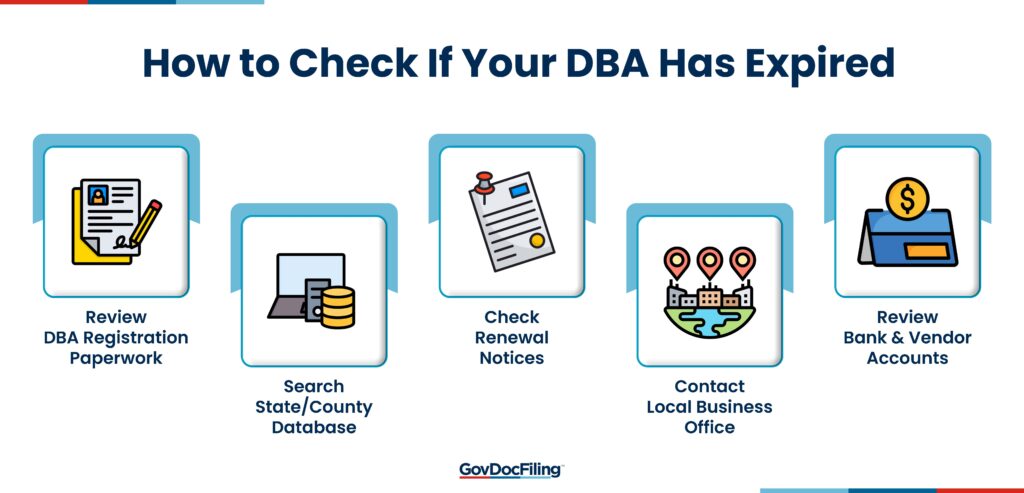Several businesses operate under a fictitious business name from their official business name, which is known as a DBA (Doing Business As). But do DBAs expire? Many business owners assume that once they register a DBA, it remains valid indefinitely to transact business. However, that’s not always the case.
Depending on your state or county regulations, DBAs often require renewal after a set period, typically ranging from one to ten years. That’s why it’s crucial to check your local laws and stay ahead of renewal deadlines to avoid business disruptions.
So, when do DBAs expire, and how can you check if yours is still valid? There are several ways to verify your DBA status. You can check directly with your state’s business registry, local county clerk’s office, or online databases.
In this guide, we’ll break down how long DBAs remain valid, how to find out if yours has expired, and what steps to take if you need to renew it to keep your business legally compliant.
What is a DBA?
DBA stands for “Doing Business As” and refers to a fictitious, assumed, or trade name under which a business entity, whether a sole proprietorship, a general partnership, or an LLC, operates, different from its legal name.
It is important to note that a DBA does not create a separate legal entity; rather, it serves as an alias or fictitious name for an existing business. Many online businesses and freelancers use DBAs to enhance branding and customer recognition. Additionally, local and state agencies often require a DBA registration to promote transparency in business operations.
Each state has different rules regarding DBAs, including registration requirements and expiration timelines.
For instance, after applying for a DBA name for an LLC, some states — including Illinois, Minnesota, California, Nebraska, Florida, Pennsylvania, and Georgia — require businesses to publish their assumed name in a newspaper or legal publication for public record.
When it comes to expiration and renewals generally, different states require renewals within specific timeframes. Failing to renew a DBA on time can result in penalties or even the loss of rights to use the trade name in business transactions.
As a business owner, you should check with your local authority to understand the requirements. Tracking your DBA registration and renewal deadlines is crucial to avoiding disruptions and maintaining a strong brand identity.
Why Businesses Use DBAs
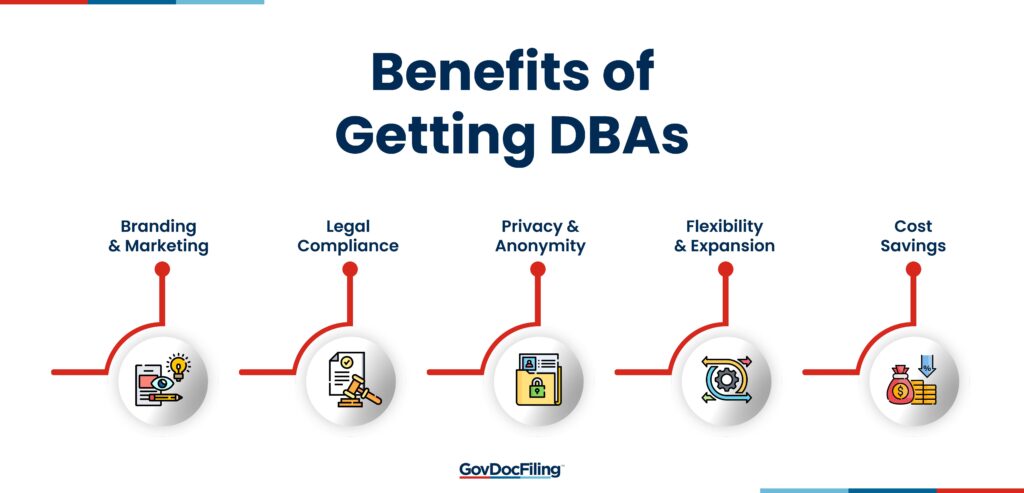
Many businesses choose to register a DBA to serve various purposes. Some of the key reasons why businesses use DBAs include:
- Branding and Marketing Recognition: Businesses often use DBAs to create distinct brand identities for different product lines or services. This allows them to target specific audiences with tailored marketing messages. A DBA also helps businesses maintain brand separation without altering the core legal structure.
- Legal Compliance and Banking Requirements: A DBA is often required to open a business bank account under a different name from the legal entity. Banks typically require proof of DBA registration to allow transactions under the business name. This will help businesses maintain clear legal or financial documents organized, while building credibility with customers.
- Protecting Privacy and Anonymity: For sole proprietors and freelance businesses, using a DBA can help maintain the privacy of the business owners. Without a DBA, a sole proprietor is obligated to conduct business under their personal name, which exposes their identity. With a DBA, the business owner can maintain a degree of anonymity.
- Business Flexibility and Expansion: A DBA allows businesses to operate multiple brands under one legal entity. This enables a company to use different names for different products or services while keeping a single legal structure. Expanding into new industries or markets is also simpler with a DBA. Instead of creating a new LLC or corporation, a business can register multiple DBAs and start operations quickly.
- Avoiding Costly Business Restructuring: Registering a DBA can be a more affordable alternative to restructuring a business. Rather than forming a new LLC, corporation, or partnership, a company can register a DBA and start using a different name. This can be useful when rebranding or launching a new product line.
Also Read:
DBA vs. Trademark: Key Differences
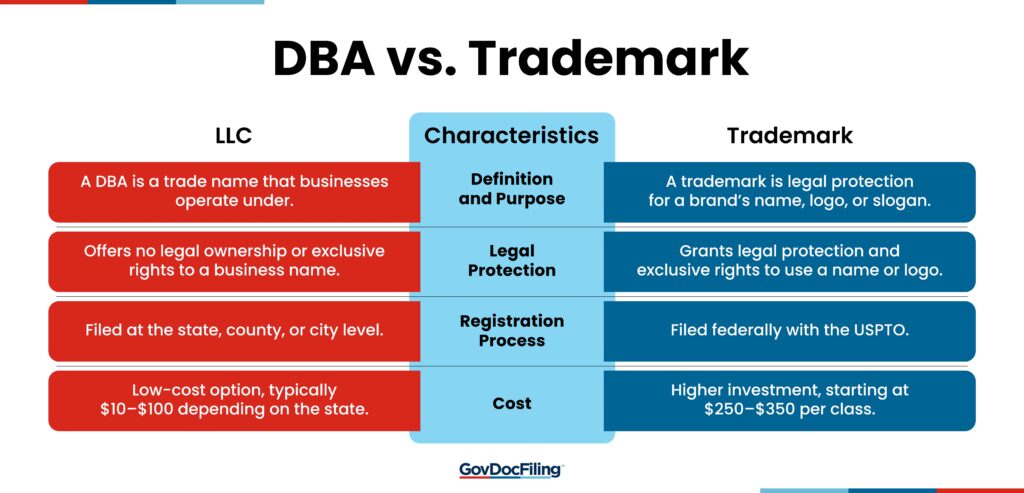
Trademarks are often confused with DBAs, but they serve different purposes. Let’s take a look at how the two terms differ from each other.
Definition and Purpose
A DBA is a registered business name that allows a company to operate under a different name without forming a new legal entity. It is primarily used for marketing, branding, and legal compliance.
A trademark, on the other hand, is a form of legal protection for a brand’s name, logo, or slogan. It prevents others from using similar names or symbols that could confuse customers. Unlike a DBA, a trademark gives exclusive rights to a business name within a specific industry, ensuring no one else can legally use it.
Legal Protection
A DBA does not guarantee legal ownership or exclusive rights to the chosen business name. Other entrepreneurs can start a business and register a DBA with a name similar to yours in a different location.
However, trademarks offer significant legal protection, either at the state or federal level. A business with a registered trademark can take legal action against companies that use its name or logo without permission. This prevents brand confusion and protects business identity.
Registration Process
DBAs are registered at the state, county, or city level, depending on local regulations. The straightforward process usually involves filling out a form and paying a small fee. Some states may require businesses to publish a notice in a local newspaper after applying for a DBA.
In contrast, trademarks are registered at the federal level through the United States Patent and Trademark Office (USPTO). The process is more complex, including a name search, application filing, and possibly defending against objections. Trademark registration can take months and must be renewed every ten years.
However, by outsourcing to business service experts, they can handle the preliminary name search, DBA filing, and publication of DBA names swiftly.
Cost Comparison
Registering a DBA is relatively inexpensive, typically costing between $10 and $100, depending on the state. This makes it an affordable option for businesses that want to operate under a different name without significant expenses.
A trademark is more costly. Filing fees for a federal trademark start at $250 to $350 per class of goods or services, and fees for small business legal services can drive costs higher. However, this investment provides exclusive rights to the brand name and prevents others from using it.
Do DBAs Expire? Understanding State Renewal Rules
Businesses, including S-Corporations, non-profit organizations, sole proprietorships or partnerships, and others using a DBA name for operation, must renew it before it expires.
If a business fails to renew on time, the DBA may become inactive, and the business could lose the right to use the name. Sometimes, there may also be penalties or additional fees for late renewal.
However, renewal rules vary by the state or local jurisdiction where the DBA is registered. Let’s take a look at the DBA renewal requirements in different states.
States With 1-5 Years DBA Renewal Period
Many states require businesses to renew their DBA within one to five years. These shorter renewal periods ensure that business records stay updated.
In Oregon, business owners must renew their DBA every two years, ensuring it stays active in the state’s business registry. Additionally, in Massachusetts, DBAs expire every four years and must be renewed at the local town or city clerk’s office where they were originally filed.
Several states, including California, Florida, Tennessee, Michigan, Nevada, Missouri, Kentucky, Illinois, and Alabama, follow a five-year renewal cycle.
Florida, for example, requires businesses to renew their DBA with the Florida Division of Corporations. In California and Michigan, business owners must renew their DBA with the county clerk’s office where they initially registered it. However, California also requires newspaper publication of the renewal in some counties.
In Illinois, the process is similar, but renewal must be completed through the Secretary of State’s Office if the DBA is tied to a corporation.
States With 6-10 Years DBA Renewal Period
A few states offer longer renewal terms of up to 10 years. These states provide businesses with greater flexibility and help reduce the administrative burden of frequent renewals.
Texas offers a 10-year DBA validity period. Businesses must renew through the Secretary of State’s Office before their registration expires. The state provides reminders to companies, but it remains the owner’s responsibility to ensure timely renewal.
States With Indefinite DBA Terms
Some states do not require DBAs to be renewed at all. Once a business registers a DBA in these states, it remains active indefinitely, unless the business owner voluntarily cancels it.
For instance, states like New York and Pennsylvania do not require DBA renewal. However, businesses must still comply with other state requirements, such as business licenses and tax filings.
Additionally, if you move your business to a different county or state, you may need to file a new “Doing Business As” (DBA) registration. If your business is a limited liability company (LLC) or corporation, you may need to update your business address with the Secretary of State and register a new DBA in the updated location.
You can take advantage of the expertise and resources of professional business formation services like Tailor Brands, Inc Authority, and others to have your DBA filing and renewal handled quickly.
Also Read:
- When and How Should You Start Multiple LLCs? A Guide
- Freelance LLC Guide: Everything You Should Know
How to Check If Your DBA Has Expired
Operating a business under a DBA name offers flexibility and branding opportunities. However, these registrations may not always be perpetual. If you are wondering if DBAs expire and how to verify your DBA’s expiration status, here’s a step-by-step guide to help you do just that.
1. Review Your DBA Registration Documents
Your original DBA paperwork typically includes important details, such as the expiration date. Many states and counties issue a certificate or receipt after registration, so check the documents you received when filing your DBA to see if the expiration date is listed.
If you don’t have your original certificate, you can contact the agency where you registered the DBA. If you used a business formation service or legal service, they may also have records of your DBA status.
2. Search the State or County Database
Most states or counties maintain online databases of registered DBAs. You can search for your business name on the state’s online business portal to check its status. If your DBA does not appear in the database, it may have expired or been removed.
Some databases will display the expiration date, while others only list active records. If the information is unclear, you can contact the office responsible for registrations to confirm whether your DBA is still valid or needs renewal.
3. Check Renewal Notices
Many states send renewal notices before DBAs expire. If you haven’t received one, your contact information may be outdated, or the notice may have been lost. Always ensure that your business records are up to date with the registering office.
Even if you did not receive a notice, you are still responsible for renewing your DBA on time. Consider setting a reminder or using business compliance services.
If you’re using a reliable business formation provider, they often monitor renewal deadlines for you and automatically file the necessary paperwork.
4. Contact the Local Business Authority
If you are unsure about your DBA status, you can reach out to the office where you registered it. They can check their records and provide the exact expiration date. Some offices may also offer renewal options online or by mail.
It’s important to verify your DBA status before continuing to use it. Operating under an expired DBA can result in fines or legal issues. If your registration has lapsed, the office will guide you through the renewal process.
5. Review Business Bank Accounts and Contracts
Some banks require an active DBA to maintain a business account. If your DBA expires, the bank may notify you or freeze the account. Vendors and contractors might also require a valid DBA.
To verify your DBA status, check any business accounts or agreements linked to it. If your bank or vendor notifies you about an expired DBA, consider taking action immediately.
How to Renew an Expired DBA: Step-by-Step Guide
Now that we’ve answered the question, “Do DBAs expire?”, it’s important to understand what to do if yours has lapsed. If your DBA (Doing Business As) registration has expired, you’ll need to renew it promptly to keep running your business under the same name.
The renewal process varies by state and county, but the general steps are fairly similar. Below, we’ll walk you through key steps to help you get your DBA back in good standing.
Review Renewal Requirements
Each state or county has different guidelines for renewing your DBA. Some require a simple form and fee, while others require additional documentation.
Visit your state’s business or licensing website to confirm the specific process for renewing an expired DBA. This ensures you gather all the required materials in advance, before starting the renewal process.
Some states allow a grace period after expiration, while others require a brand-new DBA application if the name has lapsed. If your DBA has expired but remains available, you may be able to renew it without complications.
However, if someone else has registered the name in the meantime, you might need to choose a new DBA. Understanding your state’s legal requirements will help you determine the next steps.
Gather the Necessary Documents
Renewing an expired DBA usually requires submitting paperwork similar to the initial registration. Most states require a renewal application, proof of identity, and even business registration documents.
Depending on your jurisdiction, you may also require a copy of your original DBA certificate or prior registration details. If your business operates in multiple counties, you might be required to file documents at both the state and county levels.
To avoid delays, gather all necessary documents in advance and review the requirements.
Complete the Renewal Application
Once you have compiled all required documents, fill out the renewal form according to your state’s instructions. Ensure that all details, including your business name, address, and owner information, are accurate.
Some states offer online renewal, while others require you to mail or submit the application in person. If a notary signature is required, complete this step before filing your paperwork. Also, double-check for errors or missing information, as incomplete forms may be rejected.
Use the exact business name listed on your original DBA. Some states may not allow changes during DBA renewal, so verify that everything matches your existing records. You can work with a DBA service provider to file the application to avoid any errors.
Pay the Renewal Fee
Most states require a filing fee to process a DBA renewal, with costs varying by location. Fees typically range from $10 to $100, depending on the state and whether you renew within the standard timeframe or a grace period.
If the DBA has already expired, some jurisdictions may charge a late renewal fee. Once you’ve made payment, it’s advisable to keep a copy of the payment receipt for your records, as proof of payment may be required later.
Receive Confirmation and Update Business Records
After submitting your renewal application and payment, wait for confirmation from your state or county office. Processing times vary, typically ranging from a few days to several weeks, depending on your jurisdiction.
Once approved, you’ll receive a renewed DBA certificate or official confirmation, which should be kept with your business records.
You can update any legal documents, contracts, or bank accounts referencing your DBA name to reflect the renewed status. If your renewal was rejected, review the denial notice and take corrective action.
Also Read:
- How Many DBAs Can You Have: What You Should Know
- Single-Member LLC vs. Multi-Member LLC: How to Choose
FAQ
1. Do DBAs expire?
DBAs can expire in some states but not in others.
The validity of a DBA registration depends on the specific rules of your state or local jurisdiction. Some jurisdictions require renewals every few years, while others may not require renewal at all.
We recommend you check with your local or state business regulatory offices, like the Secretary of State or county clerk, for the specific requirements that apply to your business location.
2. What happens if your DBA expires?
If your Doing Business As (DBA) name expires, you lose the legal right to operate under that business name. The consequences and necessary actions depend on your state or local regulations.
In many cases, you may face penalties, fines, or legal complications, especially if another entity registers the same name.
3. How can I find out if my DBA has expired?
There are several ways to verify your DBA’s status and see if it has expired:
- Check Your Records: Review the original DBA filing documents. They should indicate the expiration date.
- Contact Local Authorities: Reach out to the county clerk or the Secretary of State’s office where you filed your DBA. They can provide information on your DBA’s status.
- Search Online Databases: Many states and counties offer online databases to search for registered business names.
- Check Renewal Notices: Some jurisdictions send renewal notices when DBAs expire, but don’t rely solely on this, as mail can get lost.
4. If I move my business to a different county or state, do I need to file a new DBA?
Yes, generally. If you relocate your business to a different county within the same state, you’ll likely need to file a new DBA in the new county. If you move to a different state, you’ll most likely need to file a new DBA (and possibly other business registrations).
5. Are there any states where DBAs don’t expire?
The duration and renewal requirements for Doing Business As (DBA) registrations vary by state.
While many states mandate periodic renewals — commonly every five to ten years — some states do not require renewals at all, meaning DBAs do not expire in those jurisdictions.
Conclusion
Keeping your DBA active is important for maintaining compliance within your business operations. Do DBAs expire? Yes. But do DBAs expire in all states? No. The key is understanding your state’s rules and staying ahead of deadlines.
You need to keep up with your DBA’s validity period to prevent issues such as penalties or losing rights to your business name. If your DBA has expired, don’t panic — most states offer a straightforward renewal process, and in many cases, you can re-register your name without complications.
For businesses that rely on a DBA for branding, website design, banking, and marketing, timely renewal is critical. Set up reminders, maintain updated records, and use professional services to help manage renewals efficiently.