Business owners know that the details on official IRS records matter. A small mistake on your Employer Identification Number (EIN) application, like misspelling your business name or listing the wrong responsible party, can quickly lead to bigger issues.
Tax filings may get rejected, banks may refuse to open an account, and vendors may delay payments until the issue is resolved. That’s why learning how to correct EIN information is essential for staying compliant.
In this article, we’ll explain why you need an EIN, common mistakes when applying, and how to correct EIN information step-by-step. By the end, you’ll know exactly how to keep your records accurate.
Let’s get started.
Why do You Need an Employer Identification Number?
An Employer Identification Number (EIN) is essentially your business’s tax ID number. It’s a nine-digit code the Internal Revenue Service (IRS) uses to track a business for tax purposes.
Even if you don’t think you need one today, chances are you’ll run into situations where it becomes essential. You’ll need an EIN when you:
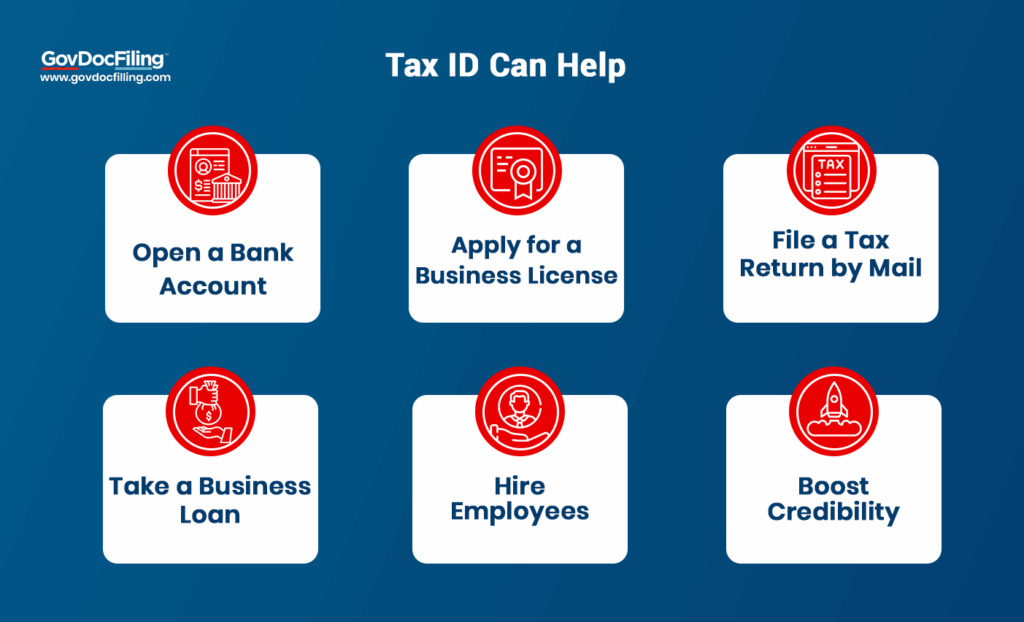
- File Business Taxes: Corporations, partnerships, and most LLCs are required to file using an EIN, not a Social Security Number (SSN).
- Hire Employees: Payroll reporting (Forms W-2, 941, 940) must be tied to an EIN.
- Open a Business Bank Account: Most banks won’t let you open an account without one.
- Apply for Loans or Licenses: Lenders and licensing agencies use EINs to verify legitimacy.
- Work with Vendors or Clients: You’ll often be asked to provide an EIN on a W-9 so they can issue 1099 forms for payments.
For sole proprietorships without employees, you can use your social security number (SSN) instead of an EIN. However, many sole proprietors still use an EIN to separate personal and business finances.
Because your EIN is tied to taxes, payroll, banking, and compliance, it’s critical to keep the details accurate. If your business records don’t match IRS files, you’ll eventually need to learn how to correct EIN information and get it revised.
Also Read:
- How to Get Articles of Organization for LLC Creation
- Do DBAs Expire? How to Check If Yours Is Still Valid
Common Mistakes to Avoid on the EIN Application
It can be easy to make errors while applying for your EIN, so knowing how to correct EIN information is essential. Some of the most common mistakes include.
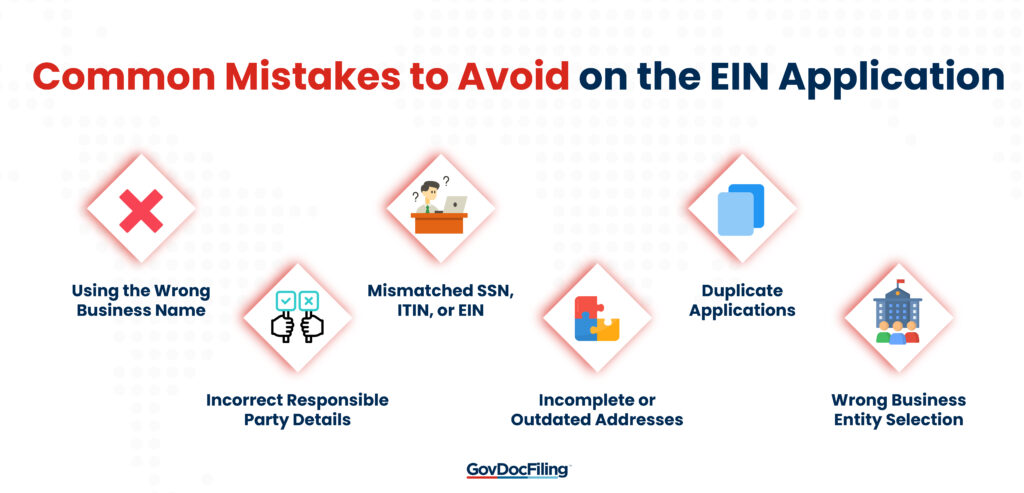
- Using the Wrong Business Name: Entering a shortened version, trade name, or DBA instead of your legal name registered with the state.
- Incorrect Responsible Party Details: Listing an accountant or employee instead of the true individual who controls or manages the entity.
- Mismatched SSN, ITIN, or EIN: Typing errors or mixing numbers across entities can cause immediate rejection.
- Incomplete or Outdated Addresses: Using an old or inaccurate address means important IRS notices, like your CP 575 confirmation letter, may never reach you.
- Duplicate Applications: Submitting multiple forms if confirmation is delayed only complicates the IRS review process.
- Wrong Business Entity Type Selection: Since your EIN links directly to the structure you select (LLC vs Partnership), this mistake can affect how your business is taxed and reported.
If you realize you made a mistake during your EIN application, you don’t have to fear. Knowing these pitfalls is the first step before you learn how to correct EIN information effectively.
How to Correct EIN Information: Steps to Follow
EIN corrections often confuse business owners because the IRS treats them differently from new applications. Let’s explore the steps you can take to get your records fixed the right way.
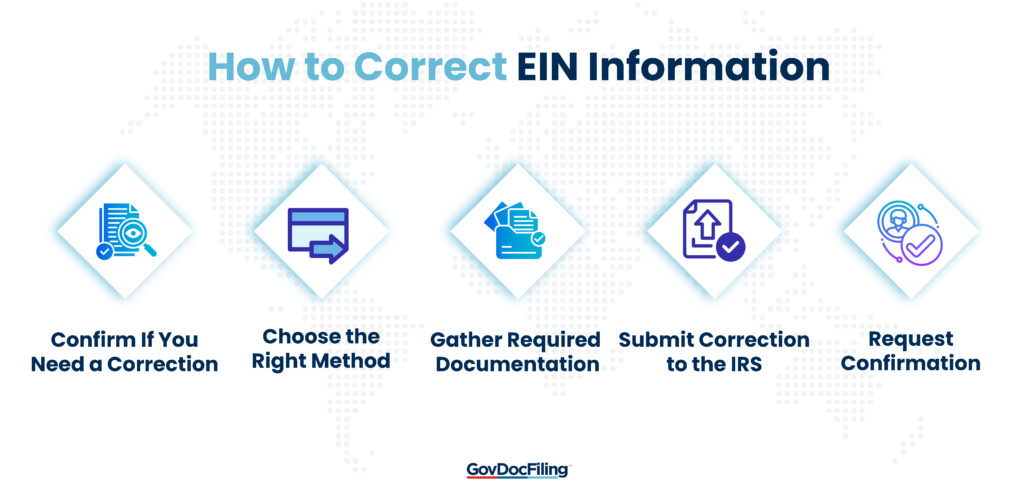
1. Confirm If You Need a Correction or an Update
This is an important step when figuring out how to correct EIN information.
The Internal Revenue Service doesn’t treat all errors the same, so you need to check if your case is a correction (a typo on the SS-4 or wrong ID number) or an update (like a legal name change or new responsible party).
This distinction matters because updates often require additional forms or supporting documents, while corrections usually just need a signed letter.
Also Read:
- Benefits of Having Multiple LLCs for Your Business
- EIN Reference Number 101: What It Is and How to Resolve It
2. Choose the Right Correction Method
When learning how to correct EIN information, your choice depends on how quickly you need the IRS to update its records. The methods are the same as those for applying for an EIN, except for the online method.
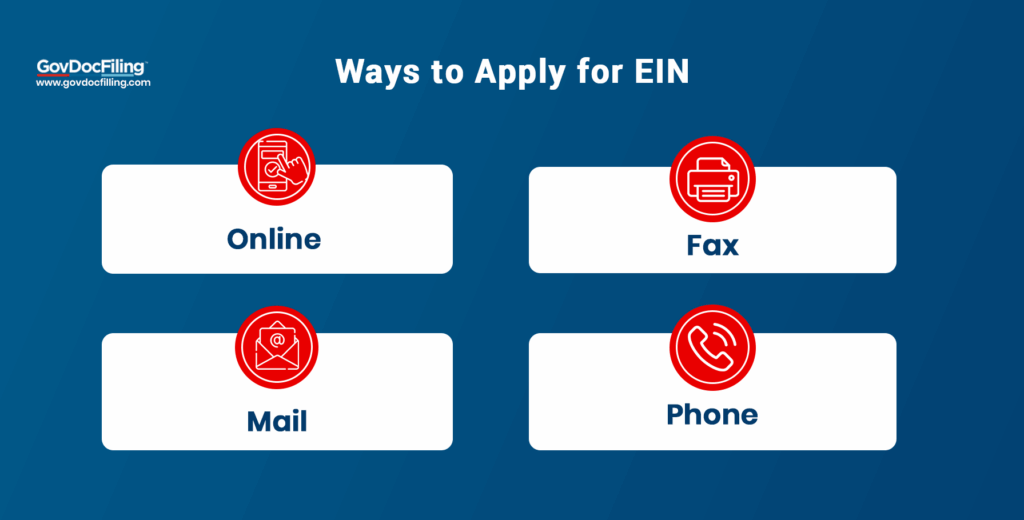
- Mail: Dependable for standard EIN corrections, but allow four to six weeks for the IRS to process changes.
- Fax: Often used when banks, vendors, or payroll providers are waiting; corrections are typically reviewed in two to three weeks.
- Phone: Not for submitting corrections, but useful in urgent cases (like rejected tax filings or a bank refusing to open an account) when you need the IRS to verify your EIN on the spot and guide you to the right fix.
Because the IRS doesn’t offer online corrections, knowing which route fits your circumstances saves you from delays that could affect banking, payroll, or tax deadlines.
3. Gather Required Documentation
Before you contact the IRS, assemble the legal documents they’ll expect:
- Correction Letter on Company Letterhead: Include the legal business name, EIN, the incorrect entry, the corrected information, the date, and the responsible party’s signature.
- Supporting Papers (For Updates): Provide evidence of the change, such as amended articles of incorporation for name updates, DBA registration, trust agreements, or corporate/partnership documents.
- Proof of ID (For Responsible Party Changes): A copy of government-issued ID, along with Form 8822-B, ensures the IRS accepts the update.
4. Submit Correction to the IRS
Where you send your correction depends on your state and the form involved. EIN-related letters or SS-4 corrections are mailed or faxed to the IRS office that handles your state’s filings.
For address or responsible-party updates, mail Form 8822-B to the relevant location.
Note that fax is only accepted for EIN/SS-4 corrections, not 8822-B. Always keep a signed copy plus proof of delivery in your records when learning how to correct EIN information.
5. Request Confirmation (Form 147C Letter)
After you submit corrections, ask for a Form 147C. This letter confirms your EIN and shows the corrected details in the IRS system.
Banks, payroll providers, and vendors often request it before approving accounts or processing payments.
Calling the IRS Business & Specialty Tax Line is the only way to request Form 147C, and it’s one of the most important steps when learning how to correct EIN information to ensure your changes are officially recognized.
Tips to Consider After You Correct Mistakes
Now that you know the steps for how to correct EIN information, let’s discuss some tips to help you out.
- During peak tax seasons like March-April, corrections can take longer as the IRS prioritizes returns.
- If no confirmation arrives in six weeks, call the IRS Business & Specialty Tax Line with your submission details to prevent unresolved records.
- Don’t apply for a new EIN to fix a typo. That creates duplicate records and tax confusion when learning how to correct EIN information.
- Don’t ignore mismatched EIN/name problems. The IRS’s systems will flag them, leading to rejected filings or bank account freezes.
- Always track your corrections with the IRS by keeping fax confirmation pages, mailing receipts, or case numbers from phone calls.
Knowing how to correct EIN information on time helps you stay compliant. Businesses that understand this are less likely to face penalties.
Business Name, DBA, and Responsible Party Changes
When updating your business’s legal name, DBA, or responsible party, it’s crucial to follow IRS guidelines to maintain accurate records.
- For business name changes, if your legal business name changes, you typically do not need a new EIN. Instead, notify the IRS by filing a written statement.
- For DBA changes, updating your “Doing Business As” name does not require a new EIN.
- For responsible party changes, file Form 8822-B within 60 days of the update.
Also Read:
- Business Legal Name vs. Trade Name: Key Differences
- How Many DBAs Can You Have: What You Should Know
FAQ
1. Do I need a new EIN if I change my business name?
No. For a business name change, submit a written statement with your current legal business name, EIN, new name, and contact details.
2. How do I update my responsible party with the IRS?
File Form 8822-B within 60 days to update mailing address, location, or responsible party.
3. What if I made a mistake on my EIN application?
Do not apply for a new EIN. Submit a letter to the IRS explaining the error with the correct information.
4. Will my vendors or bank accept the old EIN while corrections are pending?
Often yes, but notify them of the pending update. Knowing how to correct EIN information can prevent delays in payments or account issues.
5. What if I used the wrong EIN on 1099s or W-2s?
Submit corrected forms to the Internal Revenue Service and employees/vendors while ensuring proper documentation to demonstrate your EIN corrections.
Wrapping up
Knowing how to correct EIN information accurately is essential for tax filings, payroll, banking, and vendor interactions.
When applying for an Employer Identification Number, avoid common application mistakes like using the wrong business name, mismatched SSNs or EINs, and listing the wrong responsible party.
It’s also important to distinguish between corrections and updates.
However, if you make an error, gather the right documentation, submit changes through the correct IRS channels, and request confirmation to ensure updates are officially recorded.
Keep in mind, it’s also important to review your records regularly so you understand how to correct EIN information before small errors escalate.
