Are you looking for the best apps for time management that’ll help you achieve more every day and increase your revenue? You’ve come to the right place.
The truth is, entrepreneurship means there are never enough hours in the day.
What business owners do have enough of—too much of, even—are pitches from productivity apps and software companies. All of them claim to hold the answer to entrepreneurial time management.
However, it’s not easy to find the right time management apps that integrate seamlessly with your existing tools and software, are affordable, and will not give your employees a hard time using them.
There has to be a way to construct a time management ecosystem without these hurdles.
Most importantly, a way to create more time to spend quality moments with loved ones, do the things you love, and ultimately have a better work-life balance.
In that spirit, here are our recommendations for the best time management apps and software for entrepreneurs, freelancers, and all business owners to manage their time better.
21 Best Apps for Time Management
Here are the best time management apps that will make you better at streamlining your work for more productivity.
1. Slack
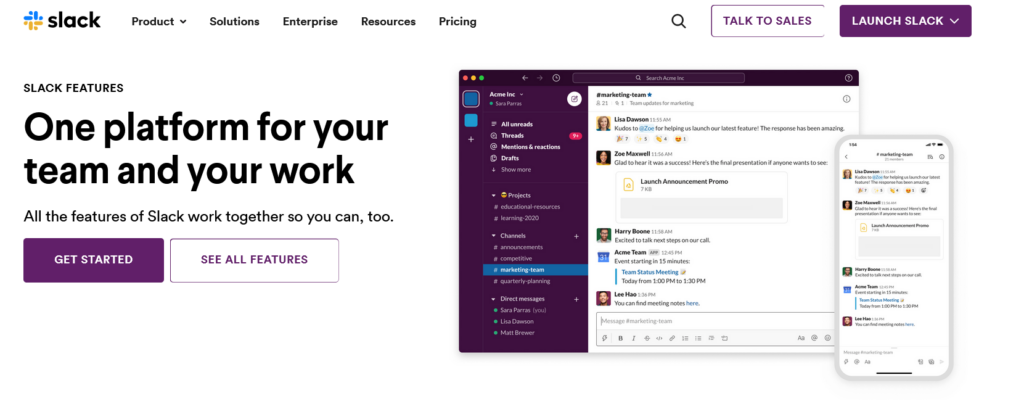
Image via Slack
Slack has taken the business world by storm, and with good reason.
Slack allows you to organize virtual “offices” in the Cloud and invite collaborators into that digital workspace.
You can build automated workflows that will make your team more efficient and productive.
Individual and group chats can be organized and compartmentalized. “Channels” can become single-topic forums or filing cabinets for categorized content—documents, videos, hyperlinks, whatever you like.
Why is it the best time management app for business owners?
Besides facilitating efficient communication between teams, it’s easy to find messages that you need without spending hours scrolling through thousands of chats. You can also use the search feature to find information quickly.
Pros
- Slack integrates with over 2,000 other apps and time management tools
- Its user-friendly interface makes it easy for teams to adopt it
- You can set reminders for tasks, meetings, and deadlines so that you’re on top of things in your business
Cons
- The notifications can become overwhelming and distracting
Price
-
-
- Pro: $7.15 per person per month
- Business+: $12.45 per person per month
- Enterprise grid: Custom pricing
-
2. Trello
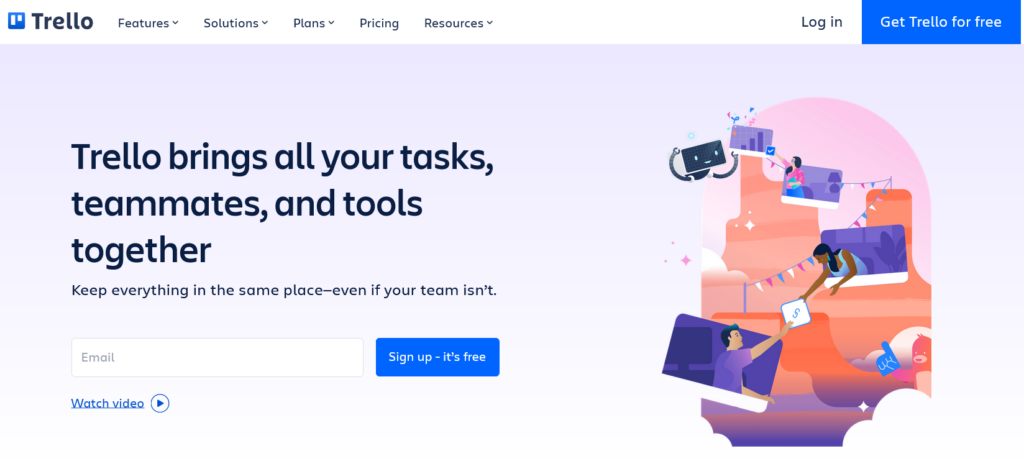
Image via Trello
Use Trello to see how your team is performing on any project at a glance.
Ridiculously intuitive and easy to use in both desktop or mobile format, Trello allows you to organize tasks into virtual “Notecards,” which you can shuffle between categorized columns.
You can set due dates and checklists; attach documents, images, videos, or links; and categorize assignments with color-coded labels.
This works equally well if you’re the only team member. Solopreneurs will wonder how they ever stayed on top of tasks and deadlines without Trello.
Better project management translates to better time management.
Trello also comes with a calendar feature that lets you prioritize the most important tasks of the day and gives you a clear vision of your day’s, week’s, or month’s workload, which helps you manage your time better.
You can integrate Trello with other time-saving apps like Evernote, Dropbox, and Confluence for better time management.
Pros
- As you and your team get more efficient, you can easily customize workflows to fit the changing needs of your business
- A lot of time management features are available in the free version
- Instant notifications when tasks are removed, updated, or commented on ensure you’re always on top of things
Cons
- If you have big projects, Trello can be cumbersome to use
Price
-
-
- Free: $0
- Standard: $5 per user per month paid annually
- Premium: $10 per user per month paid annually
- Enterprise: $17.50 per user per month paid annually
-
3. Dubsado
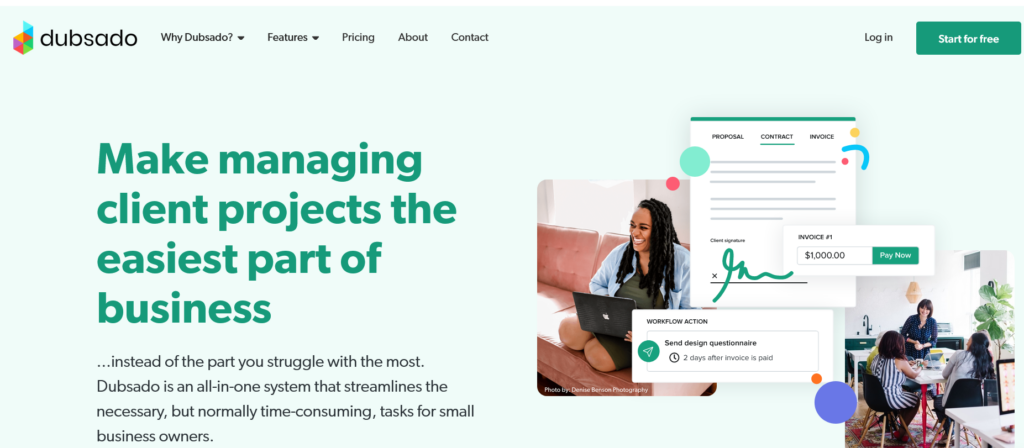
Image via Dubsado
Entrepreneurs who use proposals and contracts will find Dubsado CRM a godsend.
With it, you can create customized intake forms, professional proposals, and legally-binding e-signature contracts at the click of a button, rather than starting from scratch with every proposal or contract. This makes it one of the best apps for time management.
Dubsado also offers a scheduling feature that creates a dedicated web page you can send to prospects, allowing them to book their own appointments and sync them to your calendar app. This is a great time saver.
The scheduling functions and form fillers also capture user information and feed them into a full-featured CRM platform. Automation workflows and canned emails help you streamline and automate your client relationship management.
In addition to saving you time and headaches, acting quickly with one-click proposals and contracts has the added advantage of winning you more business because you’ll be on the top of your game.
Pros
- Offers calendar management that’s compatible with popular calendar apps like Google Calendar
- You get an unlimited free trial with access to all features, but you’re limited to only 3 clients
- It offers free migration of your data from any platform into Dubsado
Cons
- There’s a learning curve. Beginners might take a while to get the hang of it
Price
-
-
- Starter: $200 per year
- Premier: $400 per year
-
4. Builderall

Image via Builderall
Builderall is the time management app you never knew you needed. It’s a website builder and digital marketing platform all rolled into one.
What makes it one of the best apps for time management?
On top of landing page-based web funnels, Builderall allows you to create automated email funnels, text message sequences, and Facebook chatbots.
Basically, you get everything you need to capture leads, keep them engaged, and nurture them to the close, with little or no time expended on your part.
You also get access to Worckie, a time-tracking tool that lets you track your team’s productivity. You get daily, weekly, and monthly reports of the URLs they’ve accessed, projects and tasks completed, and more.
Pros
- The premium membership offers you a library of over 100 tried and tested sales funnels.
- Builderall provides over 30 tools and features to work more efficiently. New tools are added regularly
- It’s fairly priced considering the numerous features and value you get
Cons
- The high number of features can get overwhelming
Price
-
-
- Cheetah: $16.90 per month
- Marketer: $76.90
- Premium: $87.90
- Funnel club: $87.90
-
5. Notion
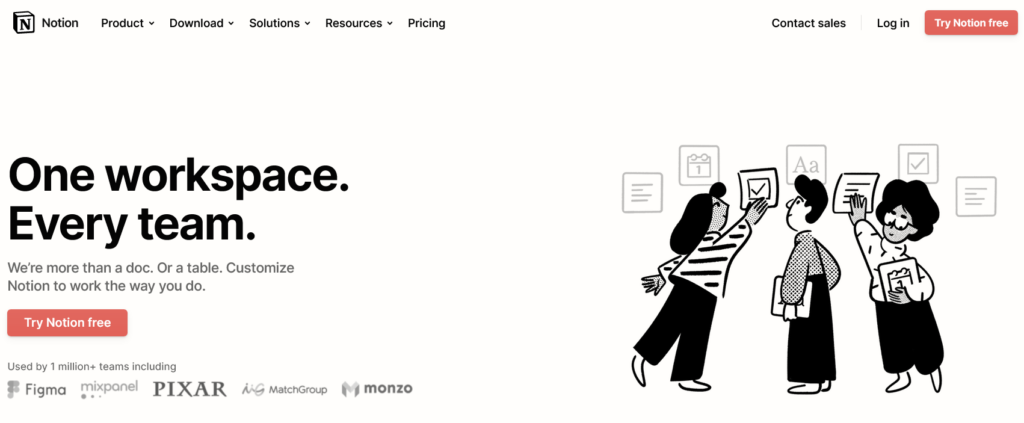
Image via Notion
Most people know Notion as just another project management tool, but it’s also one of the best apps for time management.
Using it, you can manage multiple projects and facilitate team collaboration efficiently.
Notion lets you set reminders, create and share notes with team members, and maintain a central knowledge base.
The platform also makes it possible to keep your apps in one place. It prevents time wastage as you switch between apps to get a task done or when you need to perform multiple actions.
Pros
- A simple interface. You can organize tasks or activities by priority using a drag-and-drop feature
- It’s an all-in-one productivity tool. You don’t have to open multiple tabs to access different apps. You can group them all in Notion.
- A clutter-free interface makes it easy for you and your team to organize tasks and workflows
Cons
- It lacks time-tracking functionality
Price
-
-
- Personal: $0
- Personal Pro: $4 per month paid annually
- Team: $8 per member per month paid annually
- Enterprise: Custom price6.
-
6. Spark
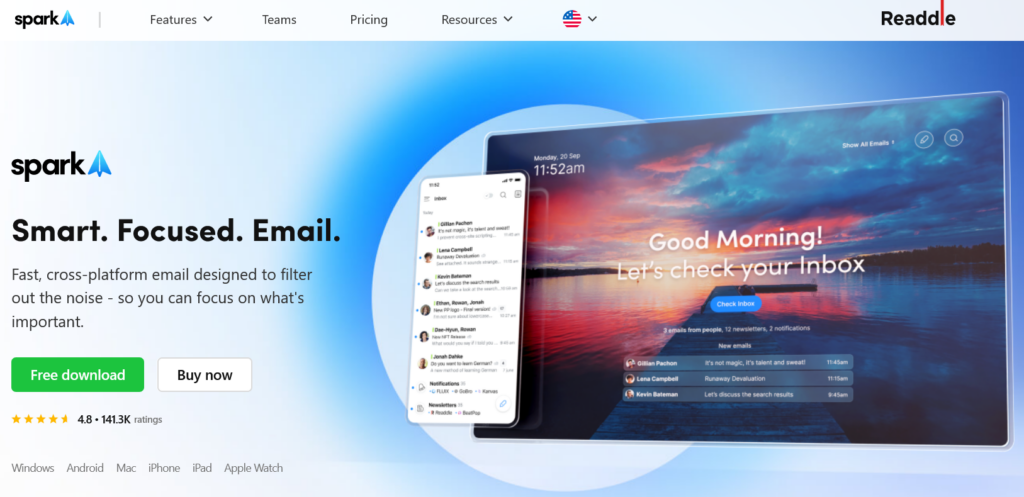
Image via Spark
Data shows the average American spends 172 minutes daily engaging with their personal emails and 149 minutes on their work emails.
Spark ensures minimal time is wasted in your inbox. It removes distractions by notifying you of the emails that are most important and snoozes the rest.
It reminds you to follow up on emails and gives you templates so you don’t spend too much time composing replies. You can write your responses when you have time and schedule them to send at a later time and date.
The capability to get your inbox under control makes Spark one of the best apps for time management you could invest in.
Pros
- Supports natural language search. You can search for a link or file name easily, which saves time as you look for an email
- You can discuss a specific email in your inbox with your team and collaborate on a response without leaving the app
- Integrates seamlessly with Dropbox, iCloud Drive, OneDrive, Evernote, and Google Drive
Cons
- The free version lacks important time management features like showing important messages at the top of your inbox for faster identification. It’s also not possible to block senders using the free version
Price
-
-
- Free Access: $0
- Premium Individual: $4.99/month paid annually
- Premium Teams: $6.99/month paid annually
-
7. ClickUp
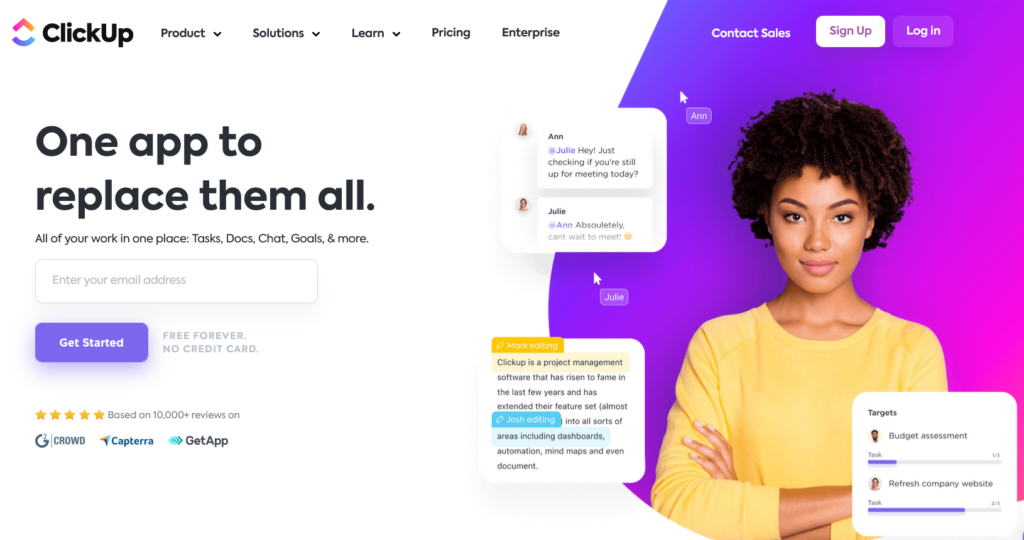
Image via ClickUp
Another one of the best apps for time management, ClickUp makes it possible to automate processes and collaborate on tasks with your team in one place.
It also comes with a global time tracker that lets you know how you’re using your time.
ClickUp helps you stay focused and productive by setting targets that lead up to your goals, such as task completion. You can track these goals in real time too.
You can save time by automating routine tasks like assigning projects and updating statuses. ClickUp also prevents you from wasting time on complex tasks by subdividing them into doable subtasks
You can automatically import work and documents from other tools to keep everything in a central place.
Pros
- It’s completely customizable to fit your needs or type of business
- ClickUp integrates with numerous other time management apps
- Hundreds of templates are available for all teams and various use cases. It helps save time
Cons
- It comes with a lot of features, which creates a steep learning curve
Price
-
-
- Free Forever: $0
- Unlimited: $5 per user per month
- Business: $12 per user per month
- Business Plus: $19 per user per month
- Enterprise: Custom plan
-
8. Todoist
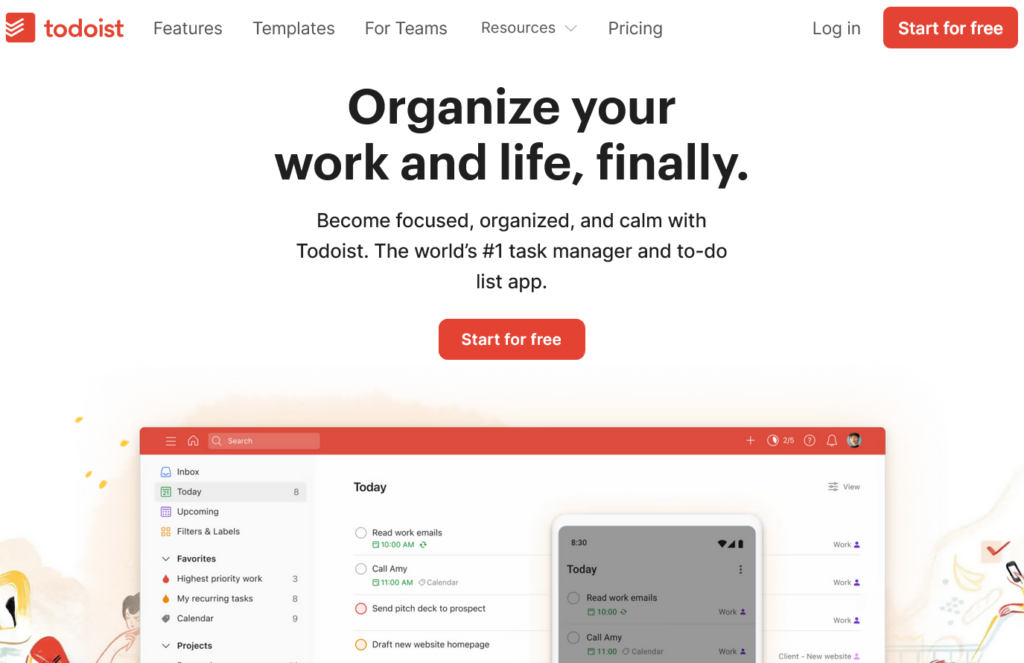
Image via Todoist
Todoist is a popular productivity app. It’s also one of the best apps for time management in the market.
It comes with a handy suite of tools that’ll help you with time management for your professional and personal life.
You can build effective time management habits and add them to Todoist as tasks or create to-do lists using natural language, such as “send invoice tomorrow at 9 am”.
Another thing you’ll love about this app for time management is that it simplifies your workflows and lets you add due dates and prioritize tasks.
You can also delegate tasks efficiently, set sub-tasks, add tasks to projects, and customize using labels, filters, and more.
This task management software lets you see all your tasks for the day or the upcoming days. You can also use a custom filter to get a view of a particular task category.
Pros
- This task management app provides plenty of project templates so you don’t have to start from scratch when building your dashboard
- You can personalize your task views according to your work methods and workflow
- Todoist comes with productivity visualizations that let you see your progress toward your goals. This lets you know when you need a better time management strategy
Cons
- Customization is not beginner-friendly
Price
-
-
- Free: $0
- Pro: $4 per month paid annually
- Business: $6 per user per month paid annually
-
9. Toggl
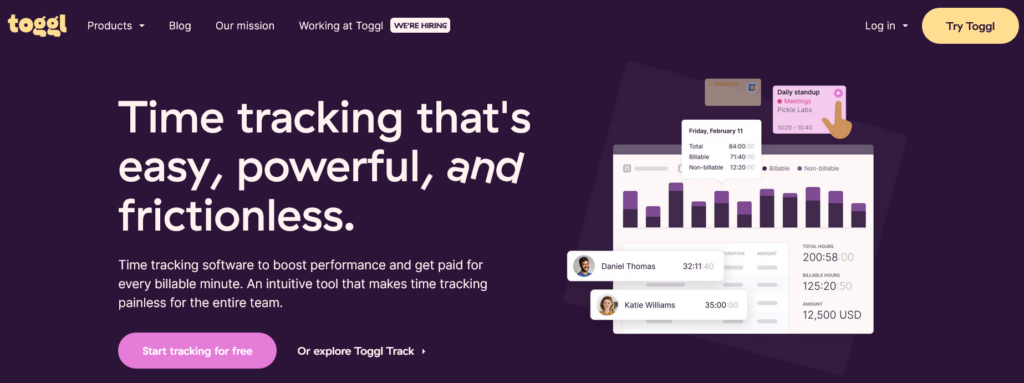
Image via Toggl
A robust time-tracking software, Toggl is one of the best apps for time management. It’s suitable for agencies, corporates, small businesses, freelancers, and teams.
Features like idle detection and tracking reminders ensure every minute of your day is well spent
You can break down your time usage by project, client, or task to know where your time is going and identify areas of improvement.
Toggl comes with powerful and flexible reporting features. This time-tracking software is also easy to integrate with the tools you’re already using, such as Asana, Slack, Notion, and more.
Pros
- It comes with a user-friendly interface
- Toggl has a calendar functionality that promotes efficient time management by preventing you from overbooking
- It provides cross-platform support. You can track your time offline, in the mobile app, browser add-on extension, or desktop app, and sync it later
Cons
- Making entries on Toggle can be tedious
Price
-
-
- Free: $0 for up to 5 users
- Starter: $9 per user per month
- Premium: $18 per user per month
- Enterprise: Customer pricing
-
10. Clockify

Image via Clockify
Another of the best apps for time management to add to your collection of tools, Clockify shows you exactly where your time is going.
This powerful time-tracking app generates reports and visualizations that shed light on the time you’re spending on ad-hoc requests and clients’ work and you can identify areas of improvement.
You can track time manually or automatically using Clockify.
This time management app also lets you track the apps and websites you use, which helps you find out if you’re using your time in productive activities or not.
Pros
- The free plan offers lots of helpful features for time management, including idle detection and tracking the apps and websites you use
- A pomodoro timer helps you remain productive and efficient all day by encouraging you to take regular breaks
- You can keep track of your employees’ time-off requests using it
Cons
- Sometimes it can become glitchy
Price
-
-
- Free: $0
- Basic: $3.99 per user per month, billed annually
- Standard: $5.49 per user per month, billed annually
- Pro: $7.99 per user per month, billed annually
- Enterprise: $11.99 per user per month, billed annually
-
11. My Hours
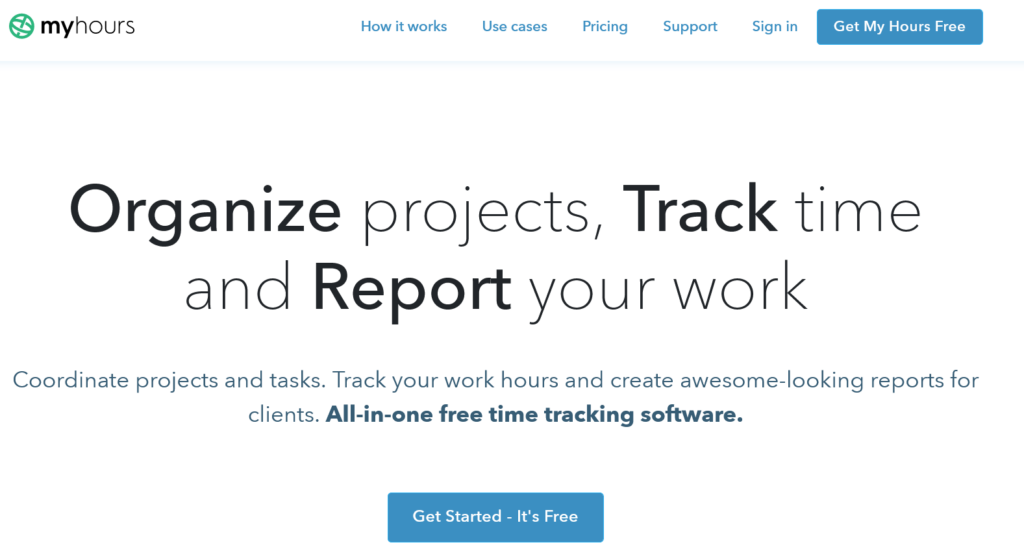
Image via My Hours
Coordinate your tasks and projects easily and track your time usage using My Hours.
What makes it one of the best apps for time management? Using it, you can budget how much time you want to spend on a project. My Hours also lets you split the budget further with task budgeting and more.
You get advanced customized reports to get a deep dive into your time utilization.
My Hours integrates easily with Zapier and Quickbooks. You can also use API for a custom integration
Pros
- It’s very affordable for its performance
- The free plan provides access to detailed reports and you can manage unlimited team members and projects with it
- You can lock time logs to prevent them from being edited
Cons
- It has limited native integration
Price
-
-
- Free: $0
- Pro: $6/member/month that’s paid annually
-
12. Calendar
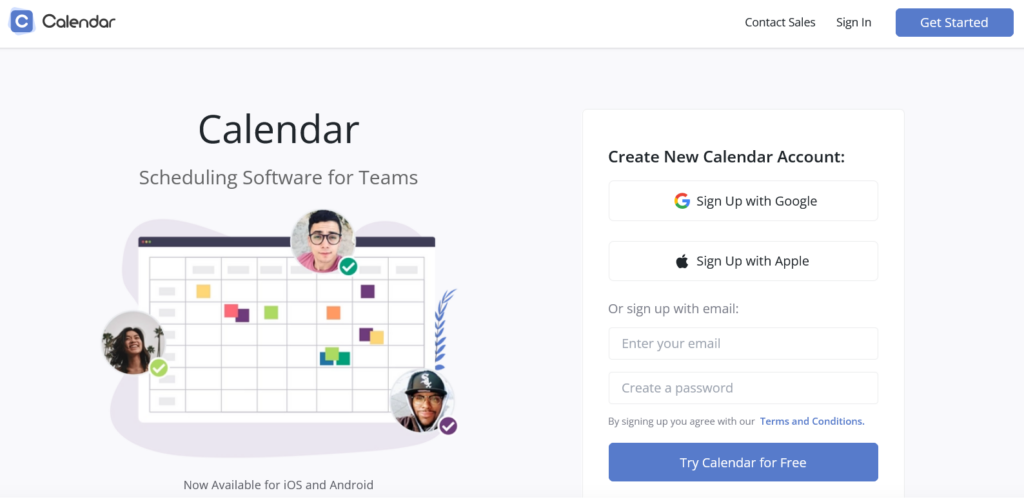
Image via Calendar
Unnecessary meetings are a major time-waster.
You can get more control over your time by knowing how much of it is going to meetings using Calendar. You can also restructure your schedule according to your goals.
Calendar is one of the best apps for time management with analytics that show you where your time is going.
You don’t just see how many meetings you’re attending but where and with whom. You can see the meeting types that are taking the most of your time and more.
This time management app also lets you keep multiple calendars in one place, such as Google Calendar and Outlook Calendar, which is pretty convenient.
Pros
- It’s super-easy to integrate Calendar into your workflows and improve your time management right away
- Integrates easily with other popular apps used in running a business like Zapier, HubSpot, Microsoft Teams, Google Meet, and Salesforce
- Comes with powerful and practical analytics that support better time management
Cons
- Free plan users don’t get phone support
Price
-
-
- Basic: $0
- Standard: $6 per user per month paid annually
- Pro: $8 per user per month paid annually
-
13. TimeCamp
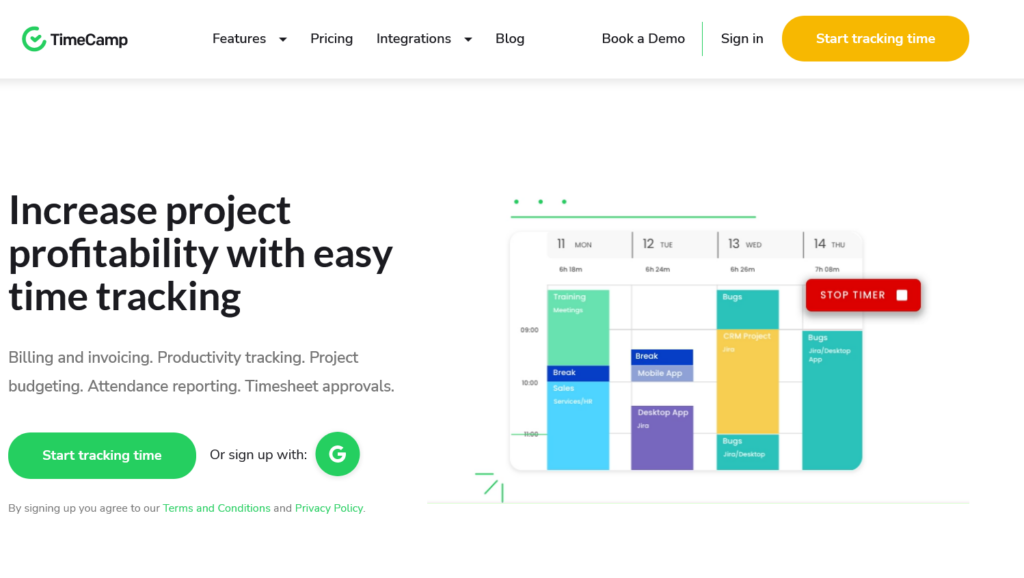
Image via TimeCamp
In this list of the best apps for time management, TimeCamp holds a solid place.
Its automatic time-tracking functions are designed to boost productivity.
With TimeCamp, you can set up specific keywords related to your tasks to accurately track the time spent on each, even as you constantly switch between projects.
A graphical timesheet lets you see where your time is going at a glance. If you need to modify these entries for invoicing purposes, TimeCamp’s drag-and-drop interface makes it super easy.
Pros
- Integrates seamlessly with other apps for time management like Todoist, Trello, Asana, and a lot more
- Powerful reporting that provides accurate insights into your productive time and idle time
- TimeCamp tracks the time you spend on apps and websites making it easy to identify your time wasters
Cons
- The free plan for this time management tool is limited to only one integration
Price
-
-
- Free: $0
- Basic: $6.30 per user per month
- Pro: $9.00 per user per month
- Enterprise: Custom pricing
-
14. TMetric
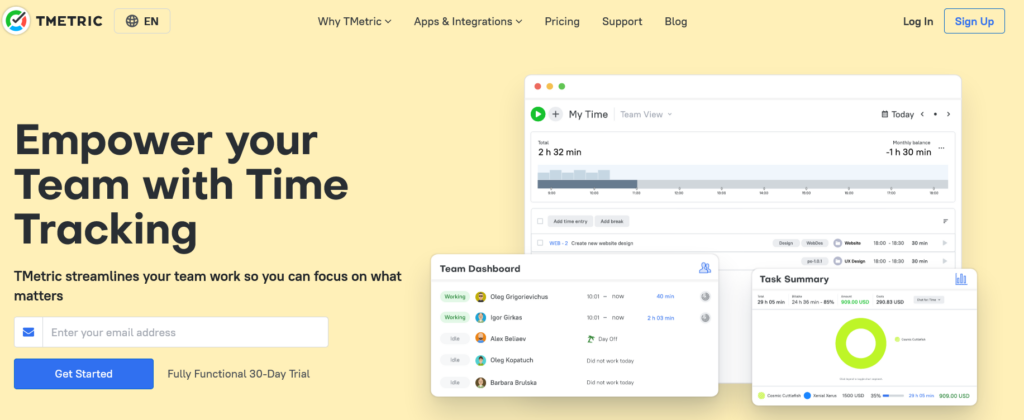
Image via TMetric
Another great time management app, TMetric provides time tracking, project management, task management, and a lot many features to help you make each minute of your day count.
Why is it one of the best apps for time management?
TMetric gives you insights into the activities that you’re engaging in during the day.
This time-tracking app provides a comprehensive overview of your time utilization and helps you identify areas where you can improve your productivity.
You can use TMetric alongside your other time management software like Todoist, JIRA, Asana, Trello, and many more.
Pros
- It supports offline time tracking
- You can track the productivity of individual team members and compare it to their peers
- Provides time estimates for your projects so you can compare it to the actual time used to help you improve your time management
Cons
- Users report experiencing bugs when using the desktop app
Price
-
-
- Free: $0
- Professional: $5/month
- Business: $7/month
-
15. RescueTime
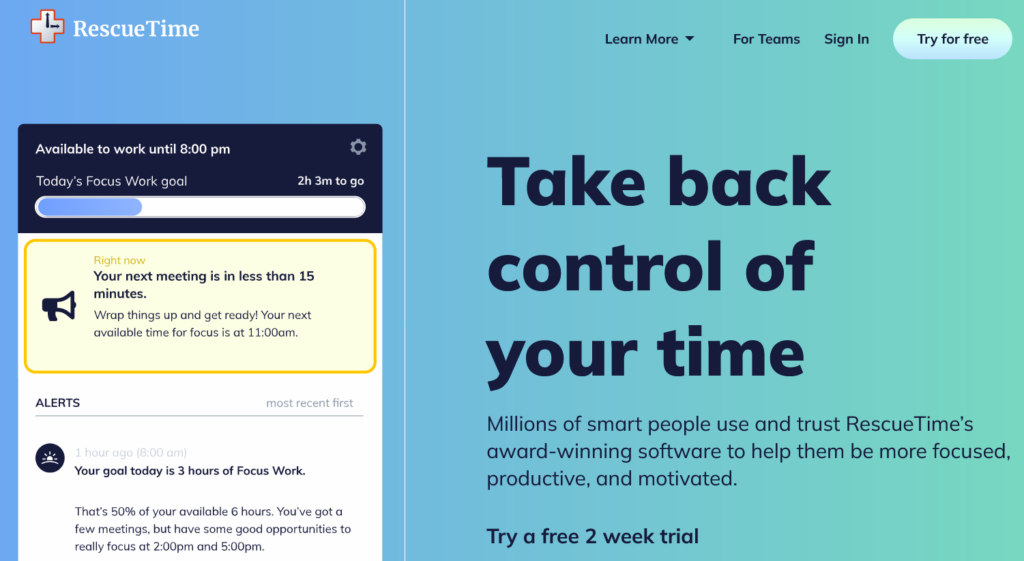
Image via RescueTime
As the name suggests, RescueTime lets you rescue your time from unproductive activities.
What makes it one of the best apps for time management is the daily Focus Work Goal. It provides users with the extra push necessary to make them focus.
Among other things, the daily Focus Work Goal is based on an analysis of your work style and meeting schedule. You also get polite reminders throughout the day to help you stay focused and productive.
The reporting features RescueTime offers helps track time spent on specific apps and websites too.
Pros
- RescueTime provides a summary at the end of the day, showing how well you managed your time
- The ‘Focus Session’ feature lets you block distracting sites for a set period. You can even compare how productivity during this session compares to your regular time usage
- It’s rich with features to boost your productivity, such as telling you when you’re trying to do too much at once
Cons
- The user interface is not beginner-friendly
Price
-
-
- $6.50/month, paid yearly or $12.00/month when paid monthly
-
16. Evernote
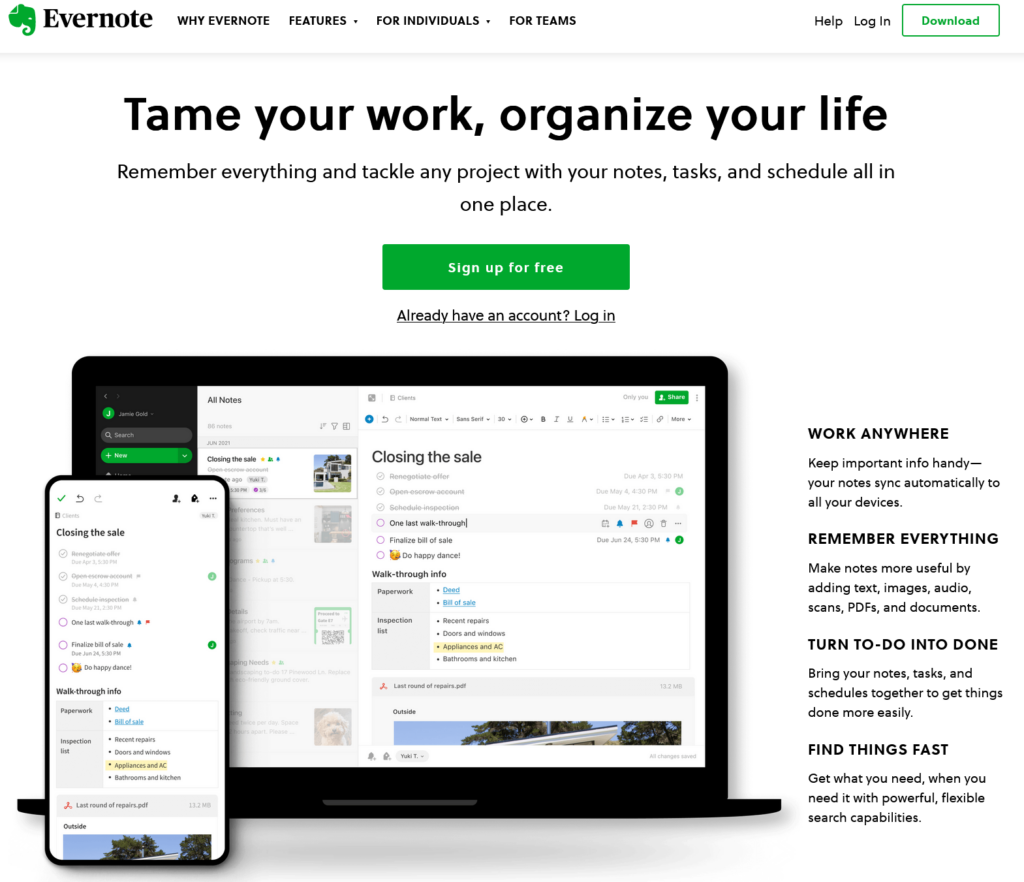
Image via Evernote
The best form of time management begins with better organization.
Evernote enables you to capture your ideas and important info as they flow in, including clips from articles, PDFs, web pages, and screen captures.
You can tag the notes using keywords to make them easy to find.
You can also add to-do lists to this time management app and get an overview of your daily tasks to manage your time better. Setting due dates and reminders ensures you stay on track.
Pros
- Evernote syncs your notes to all your devices so that information you need is always at arm’s length
- Searching for notes, to-do lists, and other data on Evernote is easy
- A user-friendly interface makes capturing, organizing, and accessing your notes straightforward
Cons
- The free plan lacks important organization and time management features like integrating your Google Calendar accounts or adding due dates and reminders to tasks
Price
-
-
- Free: $0
- Personal: $8.99 per month
- Professional: $10.99 per month
- Teams: $14.99 per user per month
-
17. HourStack
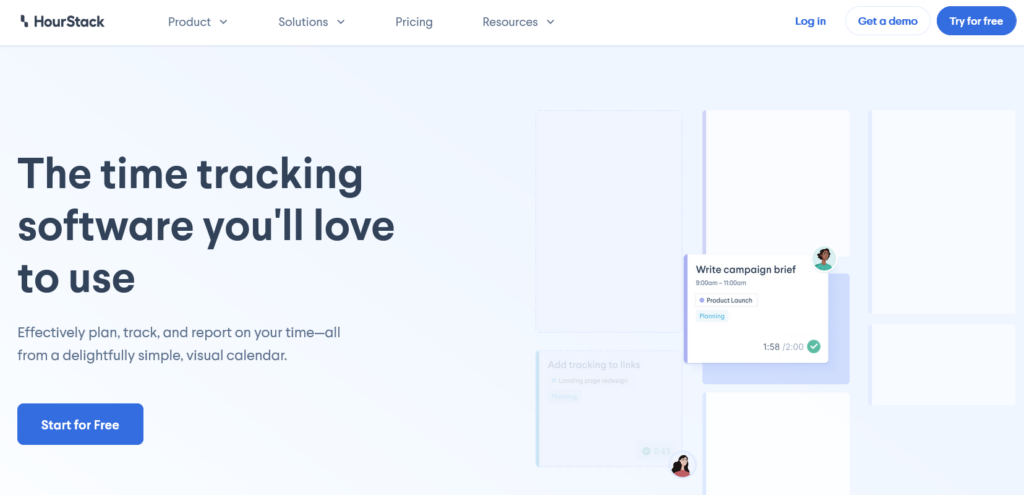
Image via HourStack
A powerful project time tracker that’ll help your team manage time properly and get more work done, HourStack is worth a try.
You can generate reports on time utilization across teams, projects, tasks, clients, or individual team members, identify trends, and get actionable insights for better time management.
A visual calendar gives you an individual or team view to manage your team’s workload better as well.
What makes it one of the best apps for time management is its native integration with project management tools like Asana and Trello. You can mark your tasks as completed on HourStack and it’ll automatically update on your project management tool.
Pros
- You can start the timer directly from the calendar
- You can customize time utilization reports using filters, grouping, etc.
- HourStack is very intuitive
Cons
- Has a limited point of access. HourStack only works through the browser and browser extensions
Price
-
-
- Personal: $9 per month paid per year
- Team: $12 per member/per month paid per year
-
18. Zapier
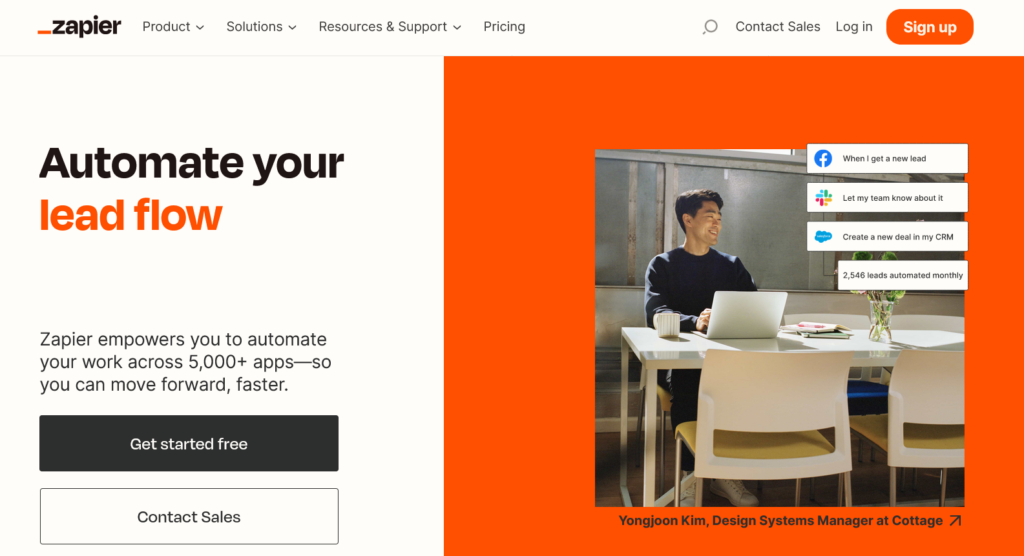
Image via Zapier
Repetitive tasks are one of the most notorious time wasters.
Zapier helps you automate your workflows to improve your time management and increase your productivity.
It makes it possible to connect the different apps you use. All you have to do is set a trigger that facilitates communication between your apps, and the days of manually alerting your team, importing data from one app to the next, and so on will be behind you.
With Zapier, you can trigger up to 100 actions at once and automate an entire process. You can move data in bulk and access a lot more innovative features that save you loads of time.
Pros
- Integrates with over 5,000 apps. Zapier is likely to connect with all your apps.
- It’s customizable. You can set your trigger based on an if/then logic, set conditions for when an action can take place, and a lot more
- If an app you use isn’t supported by Zapier, you can create your own connection using an API for free
- You can connect apps like calendars to other apps you use to manage time better
Cons
- Its user interface has a steep learning curve
Price
-
-
- Free: $0
- Starter: $19.99 per month
- Professional: $49 per month
- Team: $399 per month
- Company: $799 per month
-
19. Asana
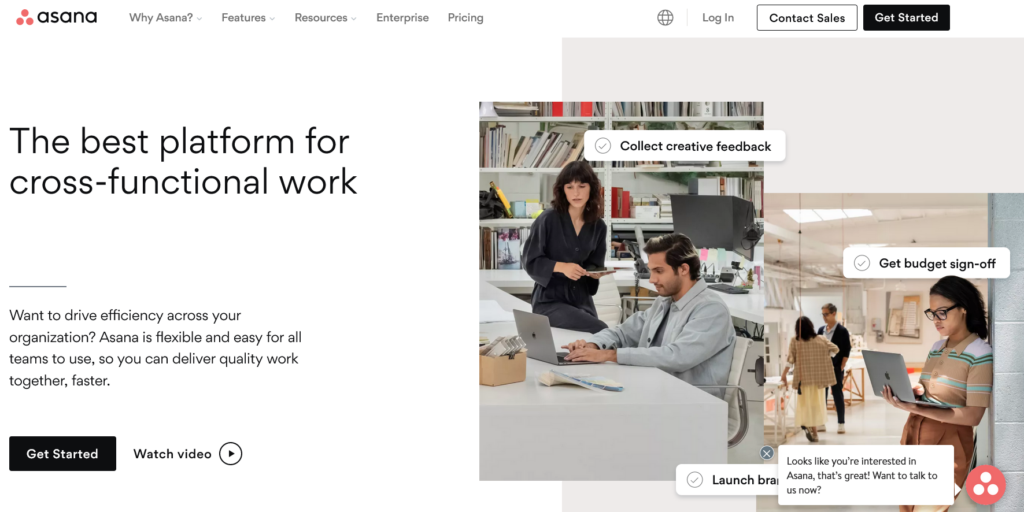
Image via Asana
Asana is a project management software and collaboration tool that helps business owners streamline processes, automate routine tasks, and improve their time management.
No time will be lost trying to figure out the whos, whats, and hows of your projects.
You can assign tasks and subtasks with due dates, specify project details, view your entire workflow, and set and track your goals easily.
A shared calendar with your team members lets you see the entire team’s work gaps, identify any overlaps, and take note of upcoming deadlines.
Pros
- Asana comes with reporting features that let you gauge your team’s productivity and get insights into areas of improvement
- You can create custom project templates for your team so you don’t have to recreate each time
- Its drag-and-drop interface is user friendly
Cons
- Time tracking is only possible through integrations
Price
-
-
- Basic: $0
- Premium: $10.99
- Business: $24.99
- Enterprise: Custom pricing
-
20. GetResponse
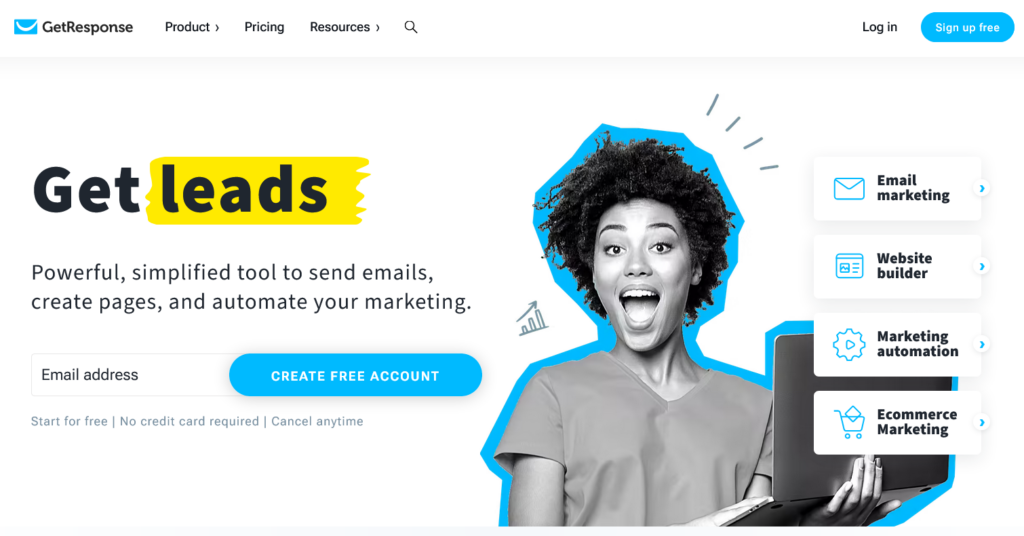
Image via GetResponse
We’ve already established that automation is one of the best ways to practice time management. GetResponse makes it possible to automate your inbound marketing.
You get to save time and still boost your marketing efforts to drive more engagement and conversions.
Additionally, you can send timely automated SMS and email messages triggered by certain actions or selected conditions.
GetResponse also helps you save time by creating automated follow-up email messages.
Rather than wasting time designing your emails, GetResponse reduces your workload by providing access to professional email templates. You could also use an intuitive drag-and-drop email creator to create a custom email fast.
Pros
- GetResponse provides some of the most sophisticated marketing automation tools
- Its data segmentation feature helps you save time and reduce errors in your email and SMS list
- GetResponse provides a helpful onboarding process that includes videos that walk you through building your first email campaign
Cons
- Most essential automation features aren’t available for the free plan
Price
-
-
- Free: $0
- Email marketing: $15.58 per month
- Marketing automation: $48.38 per month
- Ecommerce marketing: $97.58 per month
-
21. Rize
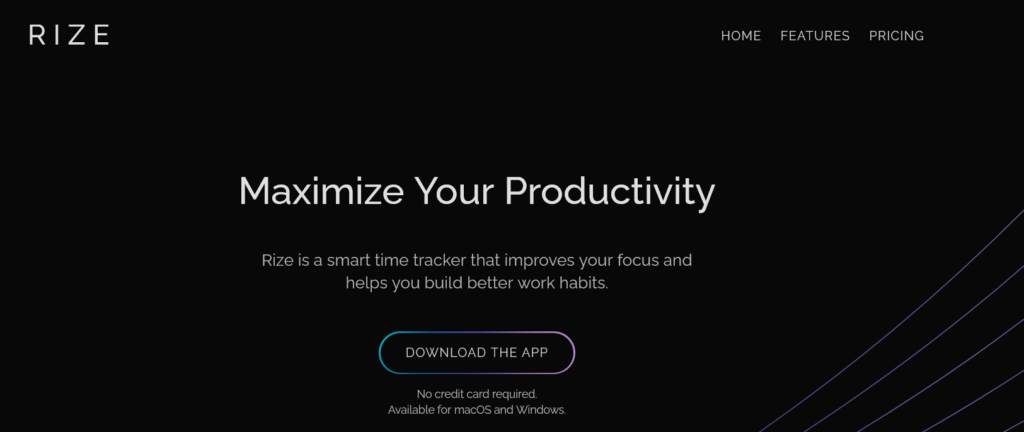
Image via Rize
Wondering how fast your time goes by with little to show for it? Give Rize a try.
It’s one of the best apps for time management and productivity.
You’ll get daily and weekly reports on how you’re spending your time and know which apps and websites are distracting you the most.
Additionally, you can track just how much time you spend working on your computer and how much of that time was focus time. This is especially helpful for people working from home where there are plenty of distractions.
Overworking causes burnout and makes it hard to get maximum results from the available time. Rize notifies you when you’re overworking and nudges you to take a break at the right time.
Pros
- Unlike most time management apps, you don’t have to set the start or stop timer to track the time you spend on your computer. It’s automated
- You can categorize your meetings based on keywords and use project tags to segment your time more precisely and get an accurate view of how you spend your time
- Provides daily and weekly email reports. They come in handy for anyone looking to improve their time management
Cons
- Limited integrations
Price
-
-
- Free plan: $0
- Paid plan: $9.99 per month when paid annually or $14.99 per month when paid monthly
-
How to Choose the Best Time Management App to Work Smarter
The best time management apps help you boost your productivity and use your time better.
Here are some of the things to consider when choosing a time management app:
- Does it help you focus better by reducing distraction?
- Does it help you work smarter?
- Is it easy to use?
- Does it offer integration with your existing tools and software?
- Does it fit your budget?
- Can it accommodate your employees?
It’s always best to try out the time management app by first signing up for the free version or plan.
4 Benefits of Using the Best Time Management Apps and Software
Here are some ways time management software helps you and your business.
1. Measures Productivity
Some of the best apps for time management provide features, such as time tracking and detailed reporting.
With them, you get insights into your productivity and you can identify the time wasters and bottlenecks that are holding you back.
You’ll be able to spot the non-related work apps and websites, unnecessary meetings, and other irrelevant activities that are eating up your time.
2. The Best Time Management Apps Improve Productivity
We often find ourselves working for too long without breaks or multitasking. At a glance, this may look like productivity, but the output quality and quantity in these cases tend to be less.
The best apps for time management support techniques like the Pomodoro technique which involves 25 minutes of focus mode followed by a break. Others alert you when you’re handling too many tasks at once.
The best time management apps also support the automation of repetitive tasks, which improves your efficiency and productivity.
3. Improve Collaboration
Effective collaboration removes barriers to performance by leveraging the team’s strengths.
Through improved communication, effective sharing of knowledge, better assigning of tasks, and clear task timelines, team members face less frustration when performing their roles.
When everyone knows what tasks are in progress, completed tasks, what tasks are urgent, and what needs to be done next, they’ll be able to better utilize their time.
4. The Best Time Management Apps Facilitate Better Planning
Tracking your time usage and that of your team lets you know your capacity and how long it takes to complete certain tasks. This helps you plan your day and projects better.
You’re able to prioritize and organize tasks better and avoid missing important deadlines.
Time management software also helps you create to-do lists with alerts and get an overview of your day’s tasks to plan your day better.
FAQ
1. What apps can I use to schedule my day?
Here are some of the best apps for time management that’ll help you manage your day better by scheduling your time:
- Todoist
- Toggl
- Clockify
- TimeCamp
- TMetric
- RescueTime
- Evernote
- Rize
2. What is a time management app?
Time management apps offer different functionalities that help you manage your day better. This can be done through:
- Automation, which reduces the time you spend on repetitive tasks
- Time tracking, which shows you where you’re losing the most time
- Daily, weekly, and monthly reports that provide insights into areas you can save more time
- Features that help you focus, such as break reminders and alerts that warn you when you’re multitasking
- Efficient task and project management
- To-do lists that help you plan your days better
3. Are time management apps useful?
Yes, time management apps are one of the best ways to “get more time” by ensuring every minute is well spent.
4. What are the benefits of time management apps?
The best time management apps help you:
- Measure your productivity and get insights on how to improve
- Improve your productivity
- Facilitate better collaboration in your team
- Plan your tasks and manage projects better
5. How do you choose the right time management apps?
Choose a time management app with features that boost your productivity and help you achieve more in less time. This can be done through:
- Improving the efficiency of your workflows
- Reducing distractions
It’s also important to choose a time management app that’s user-friendly, affordable, and integrates easily with your other time management tools and software.
Conclusion: Work with the Best Apps for Time Management
There you have it, 21 of the best apps for time management.
As Zig Ziglar says: “Lack of direction, not lack of time, is the problem. We all have twenty-four hour days.”
These apps will boost your productivity, and ensure you get more work done within the available time, leading to more revenue.
In addition, these best time management apps will boost your team’s collaboration and communication, leading to more efficient processes and increased success.
Work with multiple apps depending on your needs. You can have one app that automates your marketing, another that helps you with project and task management, another one for time tracking, and so on.
Although these are the best apps for time management in the market, it’s always best to try the free version or trial before investing your money. It’ll help you determine if the app meets your business needs.
About the author

From selling flowers door-to-door at hair salons when he was 16 to starting his own auto detailing business, Brett Shapiro has had an entrepreneurial spirit since he was young. After earning a Bachelor of Arts degree in Global and International Studies from the University of California, Santa Barbara, and years traveling the world planning and executing cause marketing events, Brett decided to test out his entrepreneurial chops with his own medical supply distribution company.
During the formation of this business, Brett made a handful of simple, avoidable mistakes due to lack of experience and guidance. It was then that Brett realized there was a real, consistent need for a company to support businesses as they start, build and grow. He set his sights on creating Easy Doc Filing — an honest, transparent and simple resource center that takes care of the mundane, yet critical, formation documentation. Brett continues to lead Easy Doc Filing in developing services and partnerships that support and encourage entrepreneurship across all industries.
